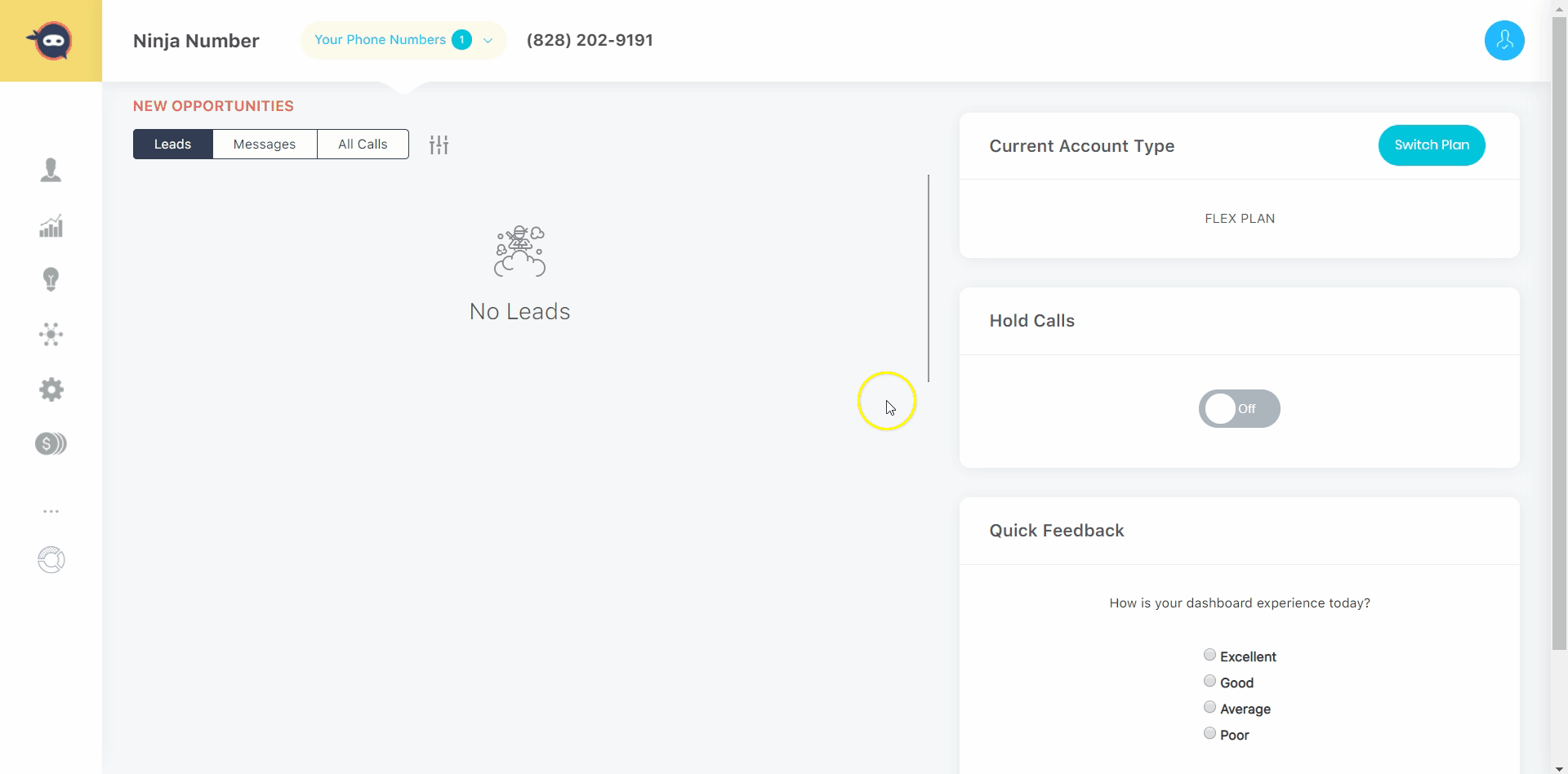You can change your Ninja Number password either through the app or through your Ninja Number dashboard.
To change your password using the app:
- Click the menu (three horizontal lines) at the top left of the app.
- In the menu, scroll down and click Setup.
- In Setup, click on Configure Number button.
- Configure Number gives you several options. Click the Profile button.
- Choose Change Password.
- Enter your new password, confirm it, and you're all set. The next time you log into the web dashboard and app, remember to use your new password!
To change your password using the web dashboard:
- Log into your Ninja Number dashboard.
- In the upper right corner, click the user icon and select Profile.
- On the profile page, locate the Password section.
- Enter your new password, confirm it, and click Submit.
- Your password is changed. The next time you open the app, you'll be prompted to sign in with your new password.