Text messaging is a fantastic way to provide customer service and to quickly get back to calls if you’re in a meeting or somewhere that you can’t pick up the phone and place a call. We make it super easy to always be available!
From the main screen, you can choose any one of the tabs to open up a text thread with a listed phone number or contact.
Whether it’s the Unanswered, Recent, Contacts or Messages tab, you can select a phone number and you’ll see a blue circle with a chat bubble icon on the bottom of the screen. Tap that to open up a text thread.
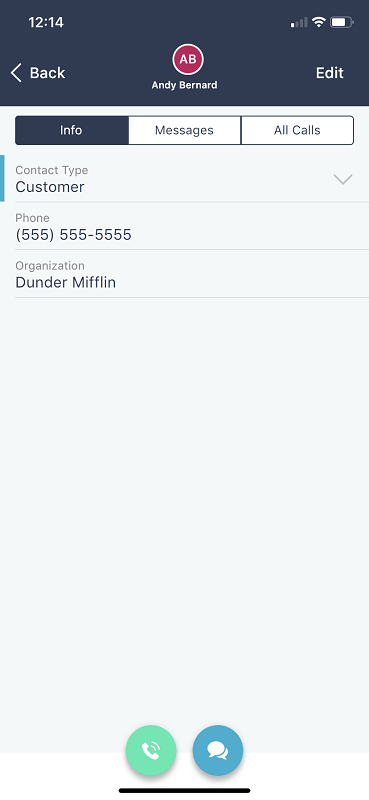
Also, from any one of those tabs, you’ll see an orange circle with white dots. Tap it and you’ll also see the blue circle with a chat bubble icon.

Finally, under the Messages tab, next to the search bar, you can see a text icon (square with a pencil) where you can start a new text message.
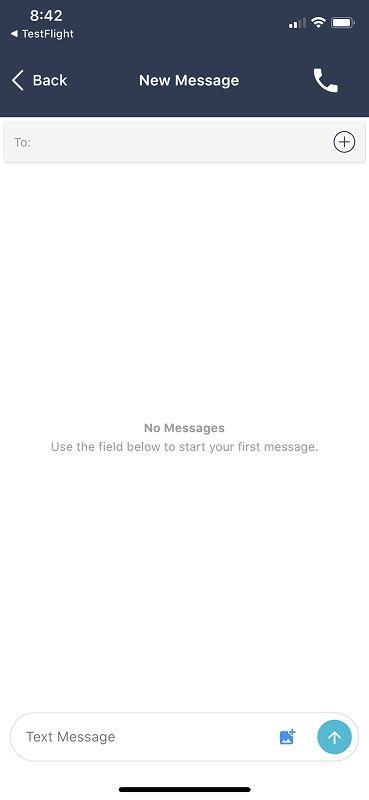
Don’t forget that Ninja Number has the capability to not just send SMS (text only) messages, but also MMS messages, which includes photos, videos and audio files.
To view all your text messages in one place, just go to the Messages tab!
A happy customer
The owner of Catch My Drift Snowplowing really wanted to provide the best customer service in the business. He had a lot of competition, so it was important for him to stand out wherever he could, and he knew that customer service was one way to do it. He loved taking before and after photos for his customers to show just what great work he could do. The customers loved seeing the pictures and knowing that the work they paid for was getting done! The Catch My Drift Snowplowing owner was so glad he could easily send texts, and pictures, using Ninja Number.





