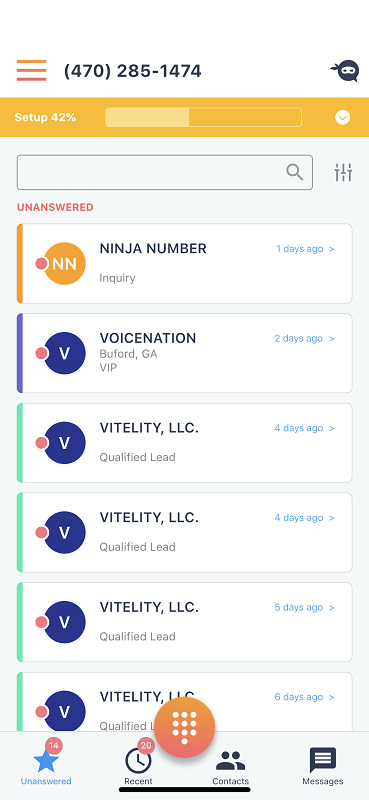
Here you’ll see the calls and messages that you haven’t responded to. This is a nifty way that we remind you that you need to reply to these calls and messages. When you tap on an unanswered, a popup window will display, giving you the option to call or text back. You can also toggle from “Needs Response” to “Already Responded” and that call or message will move from the Unanswered screen to Recent.
This display includes a search bar so you can find contacts quickly. Or you can filter by contact type – All, Inquiry, Initial Contact, Qualified Lead, Customer or VIP. Once you make your selection, you’ll be back on the Unanswered screen and you’ll see your filter. Just tap the X and the filter will be cleared.
A happy customer
The owner of Catch My Drift Snowplowing was having an incredibly busy day. A big snowstorm blew in and he needed to help his priority customers first – schools, government agencies and more. His list of call backs was enormous, but he wanted to quickly view his VIP contacts to see when they called and to be able to tap the contact and call them back immediately. By selecting the Call Type VIP under the filter function, Catch My Drift Snowplowing was soon dispatching out to the customers who needed the most help the very first.





