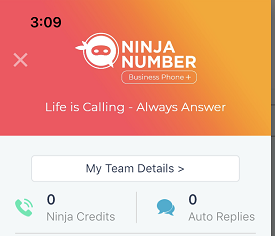
When you tap this button, you’ll be able to see your team details! What does that mean exactly? Well with Ninja Number, you can link up to five phones, assembling your Ninja team to help you tackle calls and texts.
When you view details, you’ll see who you’ve added to your team including name, number, username and last login. Most importantly, you can see whether that team member is available. If they’ve turned the “Ring me first” toggle off, they will display as unavailable.
From this screen, you can also add new team members! By tapping the + (plus) sign, you’ll be routed to our awesome NinjaBot, which will walk you through what you need to do!
A happy customer
When owner of Catch My Drift Snowplowing first linked a phone to his Ninja Number account, he was very excited. An extra person to help answer all of his calls! But for some reason, his linked team member wasn't answering any calls. The owner was very confused, so he went to My Team Details to see what the issue may be. Turns out, the linked team member had accidentally toggled "Ring me first" to off, so no calls were ringing to his phone. The owner of Catch My Drift was able to quickly resolve this minor snafu and from there on out, he had help each time a call or text came in!





